Standing Instructions History
How to History Standing Instructions?
Standing Instructions can be set up to transfer funds from a saving account to another account.
In order to see the logged history of standing instructions, Select Admin from the Home Page and choose Organization.
Select Standing Instruction History
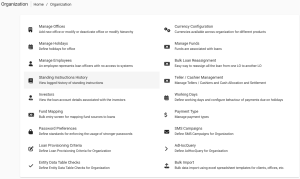
On this page, the following fields are included;
- Client Name
- Client Id
- Transfer Type (Account Transfer or Loan Repayment)
- Account Type (Savings Account or Loan Account)
- From Date
- To Date
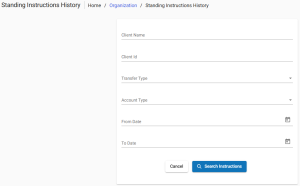
Fill in the fields and then click the search instruction button.
